Monday, August 2, 2010
Review: Kobo, e-reader
I have recently purchased my first e-reader, a pretty little white Kobo. It was an exciting purchase; I’d wanted one for a while and decided to treat myself after a particularly horrid hospital stay where an e-reader would have been a most welcome companion through the long nights in recovery where sleep stubbornly eluded me. Never having used an e-reader before my expectations were simple, I expected it to behave like a book. Look like a book, read like a book, feel like a book… well a book for the 21st century. I’m not a technological genius, I am still not even sure how to answer my cell phone, I hit about 10 different buttons and hope for the best. Therefore I didn’t want to faff around with programming things, I didn’t want complicated operation and I didn’t want hassle. What I did want was a storage device for my e-books, I wanted turn on and insta-read, I wanted simple operation, convenience and pleasant aesthetics. Pretty much it had to be functional and pretty.
The kobo delivered on all of the above and at an extremely pocket friendly price. If you are looking for an entry level e-reader at an affordable price the Kobo may be worth a closer look. It comes pre-loaded with 100 ready to read e-books a full list of which can be found here. I found this a big draw, 100 free books that I don’t need to load on myself, yes please. Included were all my girl Jane Austen’s books, some Bronte, Alice’s adventures in Wonderland, The picture of Dorian Gray, in short all my favourite classics all ready on there, no work needed from me other than clicking on them and reading them.
The kobo supports ePub and PDF formats and it’s as easy as pie to transfer your books to your device using either a desktop app or adobe digital editions. I prefer to use the later as the desktop app is slightly lacking in features. I do use the desktop app though when buying books, it’s a breeze to do, too easy in fact. This could get dangerous.
There is a slight issue with reading some PDF’s, they show up too wide for the Kobo screen and require you to scroll to see the whole page. I found the easiest way to overcome this is by using a small programme called Calibre. It’s an e-book conversion programme that will convert many file types into ePubs for you. You can also use it to add your own cover art to your books before you upload them to your device.
The kobo is the perfect size for holding in your hand, it’s book sized. Logical you say. Indeed. The whole thing is a little smaller that an A5 sized piece of paper with a generous enough screen that you get a whole page to read in pretty much book sized text. You can adjust the text size and the font but I prefer the pre-loaded settings. The e-ink is an easy on the eye dark grey.The screen is not back lit and while this is fabulous for the eyes in preventing eye strain it makes it a wee bit difficult to read at night without a night light or a clip on reading light. The back of the kobo is a pleasant to touch quilted hard rubber making the tablet easy to grip. The navigation button sits in the lower right corner and you give this a little click when you want to turn your page, just like where you’d turn an actual page on a real book.
The refresh rate is a little slow. After you click you get a negative image of your page before the new one appears and it did take my eyes some time to adjust to this nuance but now I’m not bothered by it. I click the button as I’m digesting the last sentence of a page and the new one is up by the time I’m ready to read on. I believe this is an issue with most e-readers due to the nature of e-ink and not specific to the kobo.
The kobo doesn’t have wifi or built in dictionaries, it doesn’t come with a keyboard or the ability to play mp3’s but then I didn’t buy it for that. I bought it to read books on and it does that superbly. It’s slim build and convenient size makes it easy to slip in my purse and it has an exceptionally good battery life, two weeks or eight thousand pages worth of reading in fact.
Overall I'm very pleased with the Kobo and would recomend to anyone who wants an actual e-reader. If you want the games and the internet and the text ability then the iPad store is to your left.
Subscribe to:
Post Comments (Atom)
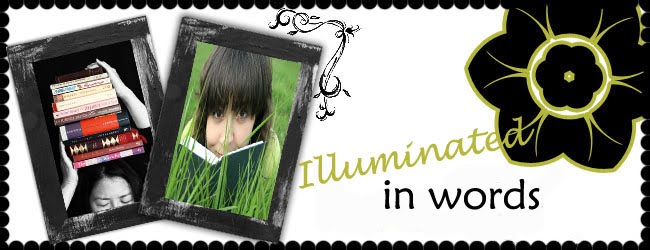






















3 comments:
I've got one. It's a NZ/Australian thing though, if you live in the US get a Kindle. I wanted one but the tards at amazon won't ship here :( But otherwise I really like it.
If only I could figure out that calibre programme...
I can help you with it, ping on gchat one night and I'll walk you through it.
Post a Comment